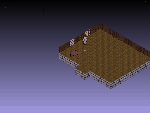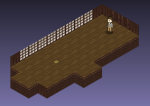Paper Donkey Engine: Camera animation
Here’s an animated GIF showing off the camera animation I kept posting about. Forgive the distorted colours; that’s because of the GIF format.
Paper Donkey Engine: Zombie Mansion Screenshots
So I’ve started building an action-adventure-horror game using the new upgrades to the Paper Donkey Engine. If you’ve been following along, I’ve added a physics engine and many other nice features that would support an action game that’s rendered in a 2D-in-3D style using billboards. This weekend I made good use of the built-in scripting engine to make a weapons HUD, shooting, item pick-ups, and a bunch of other things. I’ve added a zombie enemy type that slowly chases the player to try to attack them. The player has a 6-shot revolver to battle the zombies right now and there’s a wide selection of sound effects in the game. Walls and objects can have custom materials assigned so bullet impacts make different noises.
On a minor note, I’ve started making more character art so I can build up a demo that’s a bit more interesting to see. Right now I have 4 directions for the player character and I’m working on walking animations and additional weapons. I have some neat ideas for the game demo that I’m excited to put in as well (storyline and dialogue, etc).
Here’s some new screenshots:
Paper Donkey Game Engine Screenshot update
So here’s a screenshot I took this morning before leaving for work (I’ll try to get a bigger set of them this weekend). It shows some of the new features, although not all of them are obvious. The biggest new features is the walls that only face forward. This means that you can only see the back walls of the room, and the front ones disappear automatically depending on the camera view. If you rotate the camera around then the scene will fix itself to this effect.
The next feature (which technically isn’t displayed here) is the addition of an NPC system. The second character in the scene is an NPC that you can walk up to and initiate a chat dialogue with. This dialogue system is powered by flexible scripted chat files.
My next moves will probably be to add AI logic to the NPCs so I can create enemies. I will most likely also import the particle effects I had created for my turn-based game and let the level scripts control them.
Game Engine Updates: Feb 13, 2013
I’ll post screenshots in a few days probably, but for now I’ll just post the changes I’ve made. I’ve implemented the one-sided walls I’ve been after for a while now. You can see them when they’re facing towards the room and they’re hidden when they would obscure the room.
Also, I added in floor triggers. This allows scripted events to occur based on the player’s position in the level. I should note though that there is a recent bug in JBox2D that is crippling this feature (with a crash). I’m hoping it will be fixed soon.
The last big, exciting change is the addition of a scripting UI interface. GUI widgets can be created and rendered using the scripting engine. It’s a small trade-off in rendering power I’m sure, but it offers a lot of flexibility, especially during the development process.
Paper Donkey Engine (Feb 2013): Screenshot
I’ve taken a more recent screenshot of what my game engine can do now. I wrote some code to apply it to an adventure type game where you move from room to room and interact with stuff. It uses Box2D for physics and the Rhino-based Javascript engine from Java for the scripting engine. The blue lines in the screenshot represent the doorways; if you want into them, the level changes to a different room. You can push the crates around and they slide like you’d expect them to (and in this demo, you can click to make a massive number of them). It has the same auto-rotate feature as in my other tech demo/game-in-progress as well. This lets you spin the camera around the focal point by 90 degrees to let you see the level from a different point of view. It’s probably more impressive to see it than to read about it.
Next on the to-do list is to add a better input control system. I have some code that will allow players to use XBox 360 controllers as input for this, which should be really neat.
Paper Donkey Engine Improvements
So I spent a bit of time today working on my game engine that I haven’t touched in a while. I’m adding a scripting engine (the Rhino-based one included since Java 6) to it and improving the physics engine. Now you will be able to use javascript files to modify game objects and specify level start states in a MUCH better/easier way. Win!